![]() After several delays, the first day of August finally discovered awaited WordPress 3.6. This release is called “Oscar” in honor of the great jazz pianist Oscar Peterson. Here’s a bit more about some of the new features, which you can also find on the about page in your dashboard after you upgrade. It brings some interesting changes for users and a lot of useful modifications for developers. This version comes with a beautiful new blog-centric theme, bullet-proof autosave and post locking, a revamped revision browser, native support for audio and video embeds, and improved integrations with Spotify, Rdio, and SoundCloud.
After several delays, the first day of August finally discovered awaited WordPress 3.6. This release is called “Oscar” in honor of the great jazz pianist Oscar Peterson. Here’s a bit more about some of the new features, which you can also find on the about page in your dashboard after you upgrade. It brings some interesting changes for users and a lot of useful modifications for developers. This version comes with a beautiful new blog-centric theme, bullet-proof autosave and post locking, a revamped revision browser, native support for audio and video embeds, and improved integrations with Spotify, Rdio, and SoundCloud.
WordPress 3.6 “Oscar”
User Features
1) The new Twenty Thirteen theme inspired by modern art puts focus on your content with a colorful, single-column design made for media-rich blogging.

2) Revamped Revisions save every change and the new interface allows you to scroll easily through changes to see line-by-line who changed what and when.
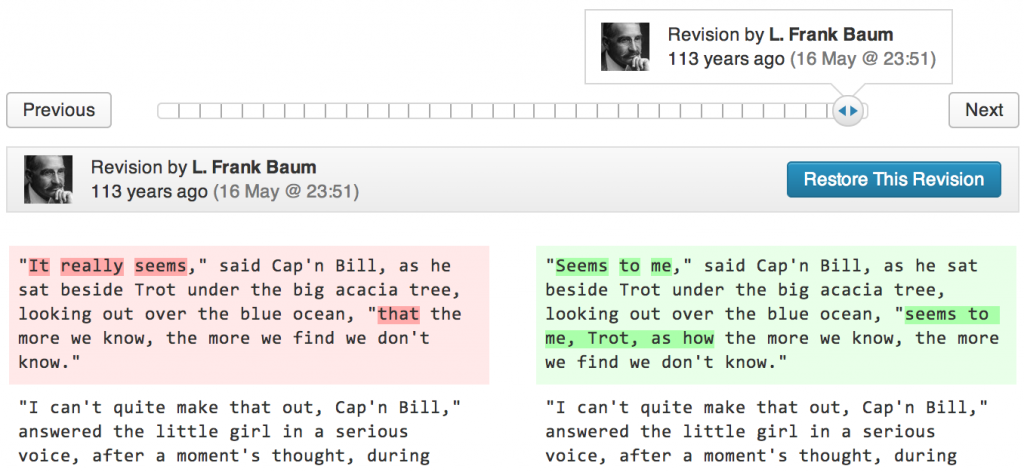
3) Post Locking and Augmented Autosave will especially be a boon to sites where more than a single author is working on a post. Each author now has their own autosave stream, which stores things locally as well as on the server (so much harder to lose something) and there’s an interface for taking over editing of a post, as demonstrated beautifully by our bearded buddies in the video above.
4) Built-in HTML5 media player for native audio and video embeds with no reliance on external services.
The Menu Editor is now much easier to understand and use.
Developer features
1) A new audio/video API gives you access to metadata like ID3 tags.
2) You can now choose HTML5 markup for things like comment and search forms, and comment lists.
3) Better filters for how revisions work, so you can store a different amount of history for different post types.
4) Tons more listed on the Codex, and of course you can always browse the over 700 closed tickets.
WordPress Updating Tips
IMPORTANT FOR 3.6
When updating WordPress themes or plugins following the simple steps can save you some headaches. Especially with 3.6, take the time to double-check with your theme’s developer *before* updating to make sure your theme will play nice with this new version. If you are on a quality theme your developer is most likely already looking into this.
WARNING: The upgrade process will affect all files and folders included in the main WordPress installation. This includes all the core files used to run WordPress. If you have made any changes to those files, your changes will be lost.
Related:
WordPress 3.6 “Oscar” Has Been Released | Elegant Themes Blog
WordPress 3.6 Oscar Released | Paulund
Wordpress 3.6 Update Flaw | Managing WordPress Sites
Issues Upgrading to WordPress 3.6? Read This






0 Comments