 XAMMP – Apache 2, PHP 5, MySQL 5, phpMyAdmin, assembled at the well installation, example builds on previously published description of the installation PHPTriad, Sokkit, Wamp – Apache, MySQL, but that is already on the horizon their configuration application.
XAMMP – Apache 2, PHP 5, MySQL 5, phpMyAdmin, assembled at the well installation, example builds on previously published description of the installation PHPTriad, Sokkit, Wamp – Apache, MySQL, but that is already on the horizon their configuration application.
XAMMP you can have much greater opportunities at work as their configuration suitable for the installation of modern publishing systems, then certainly a continuation of philosophy, because they simply do not use FTP, or remote online server.
The advantage is certainly the fact that no one sees as mistakes, because you can fix the rest, you are not just an online server but on the localhost. So you can work without being connected to the Internet, which can certainly be beneficial indeed often directly professionally necessary. This manual is a loose translation of [link], tested on Windows XP Home.
Of course you can install on XP Pro, but you need to stop (or disable, uninstall) IIS. First, download XAMPP Lite from https://www.apachefriends.org/index.html. You can choose more complex packages. You can choose from two variants ZIP or EXE. If you are unsure, choose the EXE which is a self-extracting archive and is also smaller (15.4 MB).
Move the file to the root of the drive on which you install, ie prt eg C: \
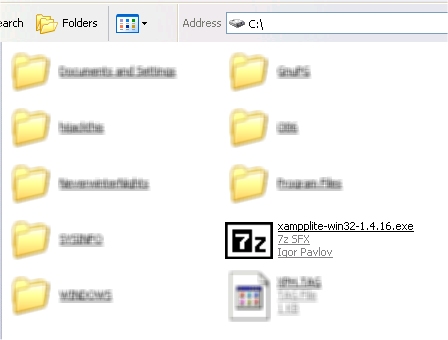
run the file
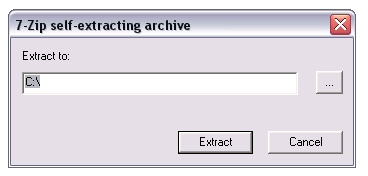
will create a new directory

Now start XAMPP. Open the directory /xampplite
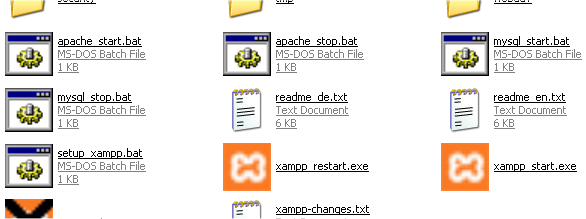
Start /setup_xampp.bat
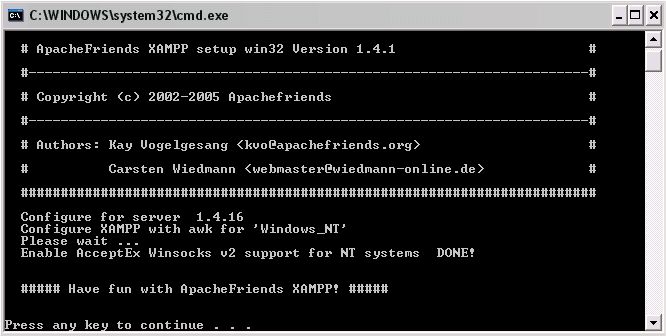
Start /xampp-control.exe

Using the control panel of the server, start apache and mysql, as it is in the picture.
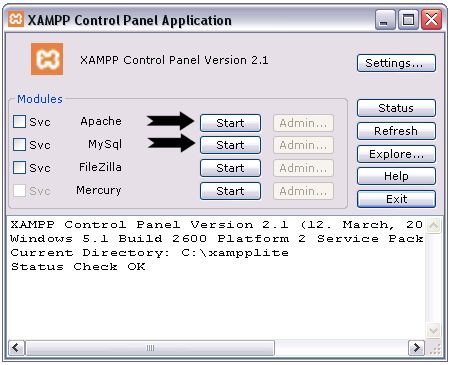
On server
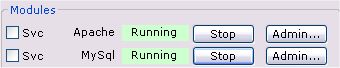
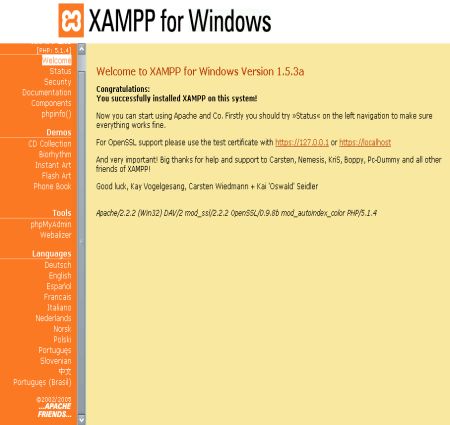






0 Comments