Search engine optimization is the best way to obtain organic traffic to your website whether it’s a company website, blog, or e-commerce store. The majority of the websites over the internet is using SEO techniques to obtain the traffic to their websites and increase their sales.

You only get the chance of high traffic when you are optimizing your site with the search engine and these are SEO practices. Today, WordPress is one of the most used platforms for developing and designing websites and this is because it is a friendly platform for SEO websites. Because of different SEO-friendly themes and plugins, WordPress can help you to get ranked higher and get more traffic and increase your sales. This article will tell you the top WordPress plugins to install on your website for making optimized to search engine.
1. Yoast SEO
One of the popular plugins of all time is Yoast SEO which helps you to make your website optimized within a quick time. Along with its popularity, this is one of the most installed WordPress plugins which is installed over millions of websites.

The tool is famous of providing the suggestion for optimizing your content’s SEO and readability. For instance, it will help you to focus on a keyword which automatically helps the search engine to rank over this keyword. The Yoast SEO will also help you to edit the Meta-Description. Besides, it will analyze and tell how many times the keyword should appear throughout your article. The Yoast SEO also generates the sitemap for your site including all the Posts, URLs of your site and can easily submit the same Sitemap to the Google Search Console.
2. RankMath SEO
This is another amazing WordPress SEO plugin that works for optimizing your site according to the search engine. It’s not only amazing but also free but the premium version of this plugin is more surprising. The RankMath helps the optimization from the Sitemap to keywords, content, as well as it also helps to make your technical SEO better. The reason behind its popularity is the SEO score it allocates to the websites. Through this number (out of 100), you can easily estimate how much your site is optimized. In the free version, you can optimize your content for up to 5 keywords.
3. Prepostseo
Most of the SEO factors are dependent on the content including keyword adjustment, headings, Click-through rate (CTR), bounce rate, and User engagement.

If your content is not unique then you are not wrong traffic of getting traffic through ranking. The Prepostseo is a WordPress plugin that works for Optimizing your content for ranking your web page higher in the SERP. The most amazing thing about WordPress is that it generates plagiarism reports for the originality of your content which is one of the important factors for search engine optimization. Besides, the plugin will help you to know the word count of your writing, keyword density, grammatical errors in your writing, whereas it will help you to know the broken links in your writing. This plugin will also generate the SEO score for the current post to make it better and get the chances of ranking higher.
4. All-in-one SEO Pack
Another WordPress plugin that is a complete package for optimizing your website is the All-in-One SEO Pack. This is also popular because of the amazing feature it provides to webmasters.
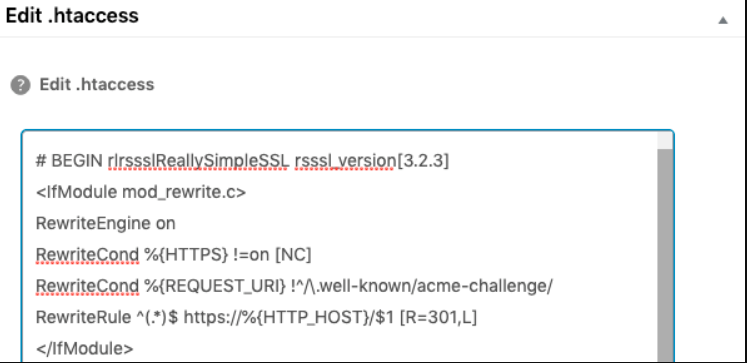
It features the creation and installation of the Robot.txt file for your website which is an important part of SEO for your website. If you are not familiar with the coding and don’t know the basics of making a robot.txt file then this plugin can help you. Without accessing the FTP, this plugin can let you edit the .htaccess file while you can block the bad bots to come to your website for any spamming. One of the biggest benefits of having this plugin is the auto-generation of the Meta Description for each of your blog posts and other pages.
5. Broken Link Checker
Broken Links may become a cause for poor SEO because every search engine hates it. The search engine usually crawls the website with the help of the links and if the links are broken, it will be a bad impact on your website’s SEO.
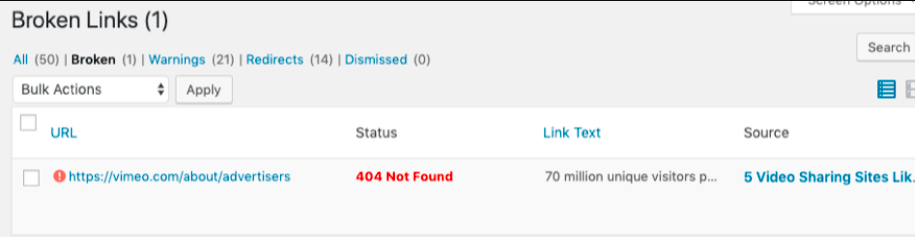
To reduce the broken links on your site by knowing which of the link is broken, this plugin can help you. The plugin will scan your website and will find which of the link including internal and external is broken and creating the problem. Besides broken links, it also identifies and informs the users about the available redirections on your website. The HTTP status code including the 404 and 410 can easily be detected using this plugin. You don’t need to open the plugin and find any alert about the broken link instead this plugin will automatically find the links that are broken while running in the background. Moreover, it will give a pop-up if you are online in your admin area and it will also send the email to your e-mail. You can also unlink or remove the broken link using this plugin.
6. Redirection
If you an SEO or a webmaster, you might know the importance of redirection and how much it is important for the SEO of your website. The redirection to move the source URL to the target URL in case you have deleted the URLs or you have changed the URL.

Now, if you changing the URL structure of your WordPress website then there might be thousands of web pages on your site that have changed their URLs. Changing each page’s URL is quite difficult usually because it would take a lot of time and effort. Using the WordPress plugin “Redirection”, you can easily redirect all the URLs with just a single click. The most amazing fact about this plugin is that it automatically fetch the source URL and the target URL for which the URL has changed.






0 Comments