We know that having a library filled with nice fonts is really important for creative designers, so today we will show you 15 new and excellent free fonts. Go ahead and visit each font’s website to learn more about the type, designer and also to download them.
AVENTURA

Bobber
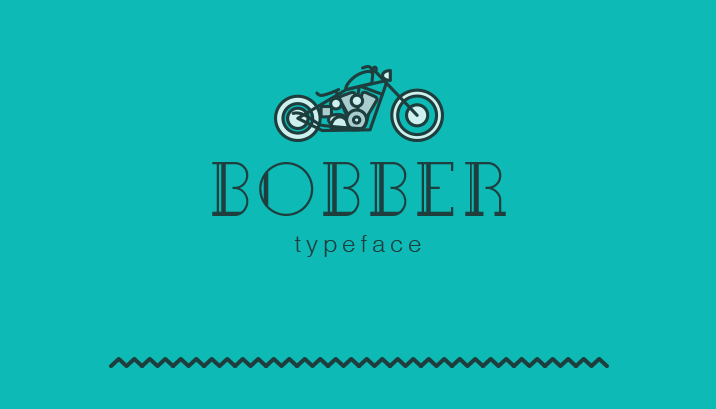
Bobber
KINO 40

PONIENTE

Pier Sans

Marsmonster

Structure
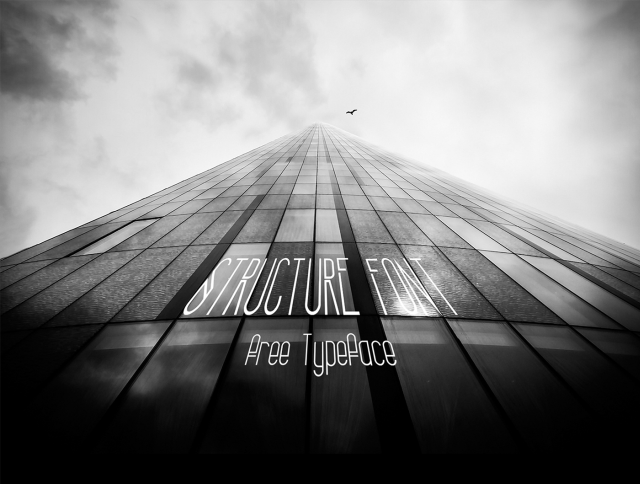
Structure
Moon

Motion Control

Motion Control
Streamster

Circula

Jalane Light

Panama

Telegrafico

MODEKA
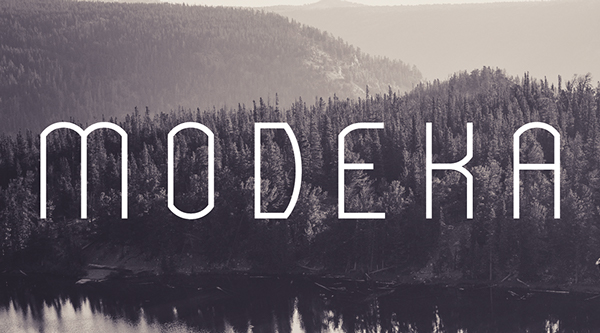
How to install fonts?
Tip: Users may also install fonts onto the computer by opening the fonts folder through Windows Explorer. Usually this folder is either C:\WINDOWS or C:\WINNT\FONTS. Once this folder is open, select the fonts you wish to install from an alternate folder and copy and paste them into the fonts folder.
Apple Macintosh users Open the System Fonts folder. Open the drive or folder containing the fonts that you wish to install. Select each of the fonts you wish to install. While holding down the Options key, drag and drop the fonts into your fonts folder.






0 Comments