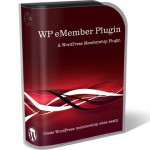 Last week we bought excellent plugin’s from Tips and Tricks HQ. Today we would like to introduce a WP eMember – powerful WordPress Membership Plugin that can turn your existing or new WordPress site into a membership site easily. WP eMember lets you selectively protect articles by creating various membership levels (example: Free, Basic, Premium, Ultimate etc.) and protect the content (posts, pages, comments etc) of your site.
Last week we bought excellent plugin’s from Tips and Tricks HQ. Today we would like to introduce a WP eMember – powerful WordPress Membership Plugin that can turn your existing or new WordPress site into a membership site easily. WP eMember lets you selectively protect articles by creating various membership levels (example: Free, Basic, Premium, Ultimate etc.) and protect the content (posts, pages, comments etc) of your site.
The plugin manages all the membership management side of things.
Plugin Features
Below are just some of the notable features of the WP eMember Plugin:
Easy Installation
Easy installation like any other WordPress plugin. Upload, activate, follow our video tutorials and you will be up and running within minutes.
Content Protection
Selectively protect the full or a section of an article content. Create different membership levels and select what content (posts, pages, categories, comments) can be viewed by each membership level.
Unlimited Membership Levels
Create “Basic”, “Premium”, “Ultimate”, or any other levels you want. Charge more for higher levels of access – all within the same WordPress site.
Multi Site License
When you buy the WP eMember plugin you can use it on as many sites as you own (you gotta love that!). More details on the eMember license can be found here.
Easy Member Management
View your members, membership level, account status and much more. Easily upgrade members, move them to different membership level, pause their membership, or delete them entirely.
Partial Content Display
Easily protect a section or sections of a post or page to create teaser content. Only members with the correct permission can view the protected section content. How to do it is explained here.
Secure RSS Feeds
Secure RSS feeds allow your members to view their membership material in their favorite RSS reader (non-members cannot access the feed).
Automatic Membership Upgrade
Schedule automatic upgrade of your members from one level to the next. For example, after 30 days, you can automatically upgrade members from a “Silver” level to “Gold” level which will allow them to view the content of this new level.
Login Redirection
Set the first page your members see when they login. Even use a different redirection page for each membership level.
Custom Registration Fields
You can customize what fields are included in the member registration form. You can also add custom registration feilds to the member registration form. More details on custom registration fields can be found here.
Ease of Design and Usage
Very easy to use and it seamlessly integrates into your existing WordPress site. No site or theme redesign necessary.
Easy PayPal Integration
Can be easily integrated with a plain PayPal button. Read more here.
Autoresponder Integration
It can be integrated with Autoresponders (AWeber, MailChimp, GetResponse). This way the members automatically get signed up to your list/campaign for email marketing purpose.
WordPress Affiliate Software Integration
Can be integrated with the WordPress Affiliate Software Plugin. So if you decide to boost your membership signups by introducing an Affiliate Program (award affiliates that redirect visitors who become your member) later then all you have to do is activate the other plugin.
WP eStore Integration
Can be integrated with the WordPress eStore (WordPress Shopping Cart) plugin so you can create any type of payment buttons for your paid membership content.
Detailed Documentation
Scared of getting worthless product documentation after you purchase the product? Checkout the membership plugin documentation before you make a purchase.
Great Support
Visit the support site to explore the available product support options. You can view the full list of WP eMember features here.






0 Comments