The WordPress 5.7 has brought enormous improvements to its functionalities and user interfaces along with various other signs of progress. The various SEO plugins are used for multiple versions of WordPress. Almost around 75 million websites worldwide use WordPress. Different professions and professional websites have become essential for attracting visitors and even some use SEO for solicitors.
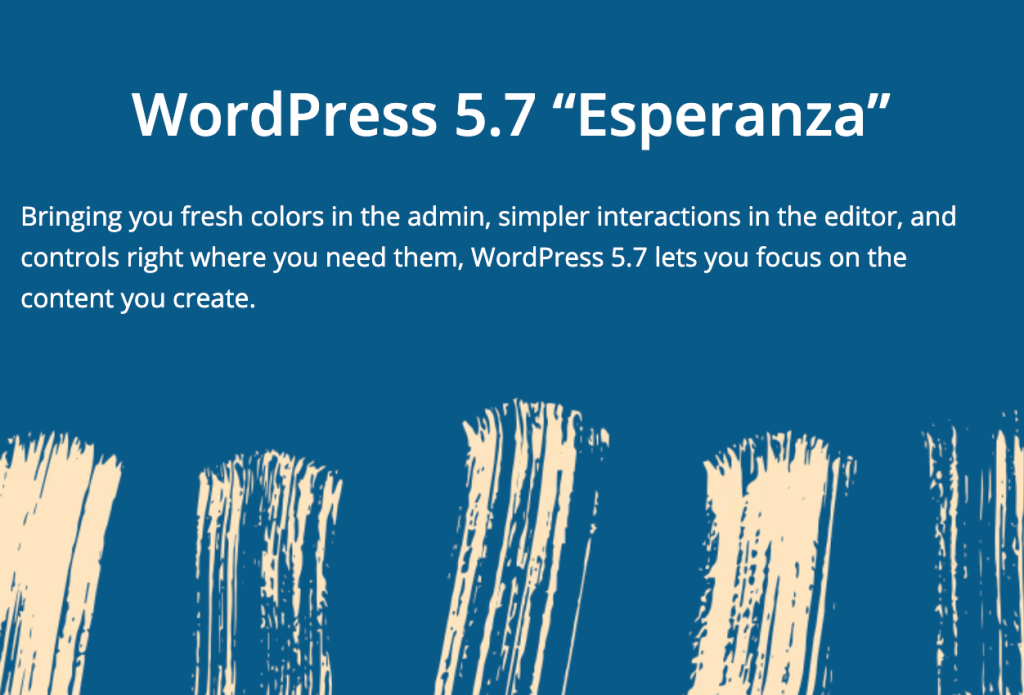
Let’s discuss the unique features that can facilitate the site admins to upgrade the areas such as:
It offers an easy way to send passwords and links
Being an administrator for any WordPress site with numerous users, you will have several chances that you would receive many emails requesting the password resets. Specifically in cases when the user has lost or forgotten their passwords. WordPress 5.7 has introduced the latest feature that has made it easy for the admin to send a reset password link to users. The new Send password reset quick-link available from the Users > All Users page in your WordPress admin dashboard is a helpful shortcut instead of editing the user’s profile to reset a password. Once the admin clicks the Send password reset link below the user’s name, they’ll get an email with a link to reset their password.
It is important to note that this user will not directly change the user’s password but will send a password reset link through email that will help them reset their password on their own.
Drag and drop blocks directly from the inserter panel
In this latest, user’s friendly WordPress version, you can easily drag and drop blocks directly from the inserter panel and can quickly spot them in your post or page editor. So, by just clicking on the block, you wanted to add it to the editor. This results in the upgrading for placing the blocks precisely at the points you need in your content.
Font Size Support in Code Block
The latest typesetting option is now there for the code block through which you can easily custom the font size for your code. This is a fantastic feature in case you want to share code snippets on your blog. You can either increase or decrease the size of the text as well that is displayed within the code box.
Enhancements for Refillable Blocks
This is one of the most helpful features of reusable blocks. You can quickly save any WordPress block as soon as you want. They can then easily reuse the saved ones in other pages and post them throughout the WordPress sites.
Spacer Block is Now Semi-Transparent
Another improvement to the UI of the square editorial manager is that the spacer block presently has a cloudy foundation instead of having a (misty) dim foundation. This makes it simpler to perceive a spacer block from any layer behind it (a cover square or picture block).
Developments for Full-Site Editing Flows + Built-in Support
A LOT is going on in the background in WordPress 5.7 to prepare for complete site altering (likewise called FSE) regardless of whether you don’t see it or use it yet.
As laid out in the authority WordPress guide, the WordPress centre group is zeroing in on combining entire site altering (Phase 2) into WordPress, which expects to bring block altering to the whole site, not simply posts pages. At last, WordPress 5.7 is a fundamental piece of Phase 2 of Gutenberg and intends to make it simple for a client to alter any portion of their site, including parts that used to be open through code editors or different interfaces given by topics or modules.
Button Block Percentage Widths
Presently you can set widths in rates for the catch block. This new alternative is accessible from the Block settings board in Width Settings. This component is beneficial on the off chance that you are using twofold fastens for your CTAs.
Switch to Text Labels in the Block Toolbar + Preferences Redesign
On the off chance that you would like to see text names instead of symbols in the square toolbar, presently, you can turn on the Display button marks setting to see text names. You can track down this new setting in Preferences > Appearance.
Conclusion
The latest features of WordPress 5.7 have incorporated many unique features that have to bring the users ease. No, various such specification that was not user-friendly has become much user-friendly for the admins even. So, using it can get the users life with ease.






0 Comments