If you prefer WordPress to create blogs and are a serious blogger, then certainly you will be spending hours on creating posts. In fact, you may have written numerous posts that you publish on a daily basis or frequently. But often you may experience that your posts after getting published quickly gets lost amongst the huge lot of other WP blogs that pops up on the web every day. And most likely your lost posts will not receive any comments again.
Have you ever wondered of bringing your posts back from the archive? If not, then you can think it now and how you can augment your traffic using those posts. This post will explore a remarkably useful plugin that will help you schedule your archived WordPress posts on Twitter.
Let’s Get started
One can’t overstate the fact that Twitter is one of the most sought-after social media platforms that is widely used for posting real-time news, articles and updates. Many business organizations are making use of Twitter to increase their business reach by tweeting their recent posts and actively interacting with people who comment on the posts. Achieving virality is icing on the cake, but that’s a story for another day.
The problem is: most of the site owners generally connect to third-party applications via their Twitter account, in order to generate automatic tweets whenever a post gets published. In fact, they don’t tweet the post that have already been published in the past. But tweeting about your older WordPress posts may help to drive reader’s interests towards the content that is concealed somewhere in the pile of old post. What’s more, posting your archived posts after some time interval can get you a second chance to display your older posts – that your reader’s might have missed out earlier – and you may get comments pouring in from those readers to your blog.
But scheduling the tweets about your archived posts manually can be pretty boring and time-consuming. Then, what’s the solution you can look forward to?
Use the The Evergreen Post Tweeter Plugin
Evergreen Post Tweeter plugin (developed by Tom Ever) is a great plugin that allows users to schedule and tweet about links to your older WordPress posts on your site automatically. The plugin is based on the concept that tweets regarding your old posts from your website will get posted periodically. And the content (old posts) is called as “evergreen” content, which means that even older posts will be relevant today just like they were when they got published in the beginning.
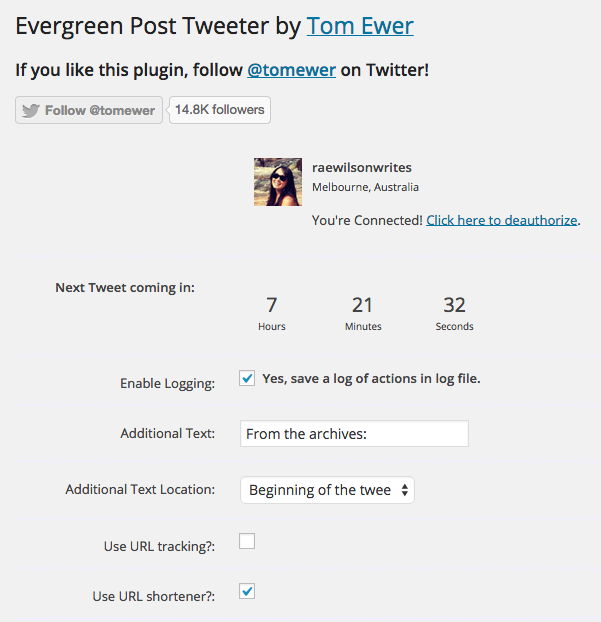
The plugin can be installed easily. Once it’s installed, simply activate it and navigate to Settings >> Evergreen Post Tweeter. Next, you will have to login into your Twitter account, so that the plugin can access your account. You can make modifications to the settings as per your requirement, and then save all the settings and the plugin will begin to tweet your archived posts after scheduled time intervals. For instance, if you want to tweet your old WP posts from the past months or years, but not weeks at some specific time interval, let’s say, only on weekdays at 11am, it is possible using the Evergreen Post Tweeter plugin.
The plugin offers several settings that helps to:
Schedule tweets to be displayed at specific time on certain days. Tweet out not only your old posts, but also some of your old WordPress web page from the site if required. Your posts gets filtered to be tweeted either by category and/or tag. Choose any one URL from the list of URL shorteners. Add additional text to tweets.
Let’s Wrap Up!
Are you frustrated because even your well-written and insightful posts aren’t able to drive traffic? That might be happening because your posts aren’t viewed by your audience. Wondering how? With new blog posts getting pumped up every day, it’s possible for a reader to miss out your blog post. But you can schedule to tweet your old posts after some specific time interval with the help of the Evergreen Post Tweeter plugin. Reading the post will help you gain insight on the plugin – what purpose it serves and how it can be installed.






0 Comments