A new WordPress 3.5 release is available and chock-full of goodies to delight bloggers and developers alike. We’re calling this one “Elvin” in honor of drummer Elvin Jones, who played with John Coltrane in addition to many others.
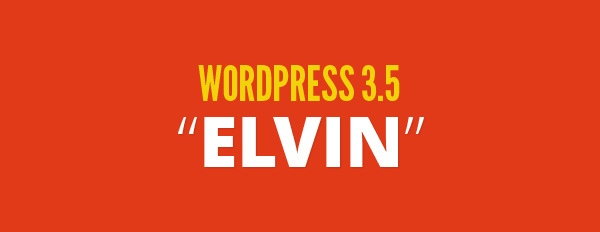
If you’ve been around WordPress a while, the most dramatic new change you’ll notice is a completely re-imagined flow for uploading photos and creating galleries. Media has long been a friction point and we’ve listened hard and given a lot of thought into crafting this new system.
WordPress 3.5 includes a new default theme, Twenty Twelve, which has a very clean mobile-first responsive design and works fantastic as a base for a CMS site. Finally we’ve spent a lot of time refreshing the styles of the dashboard, updating everything to be Retina-ready with beautiful high resolution graphics, a new color picker, and streamlining a couple of fewer-used sections of the admin.
WordPress 3.5 “Elvin”
Here’s a quick video overview of everything you can share with your friends:
For Developers
You can now put your (or anyone’s) WordPress.org username on the plugins page and see your favorite tagged ones, to make it easy to install them again when setting up a new site. There’s a new Tumblr importer. New installs no longer show the links manager. Finally for multisite developers switch_to_blog() is way faster and you can now install MS in a sub-directory. The Underscore and Backbone JavaScript libraries are now available. The Codex has a pretty good summary of the developer features above and beyond this, and you can always grab a warm beverage and explore Trac directly.
Related:
WordPress 3.5 First Look: Yay or Nay? – noupe
WordPress 3.5 brings new photo flow, mobile-first default theme, and Retina support – The Next Web
Wordpress 3.5 Elvin Is Released






0 Comments