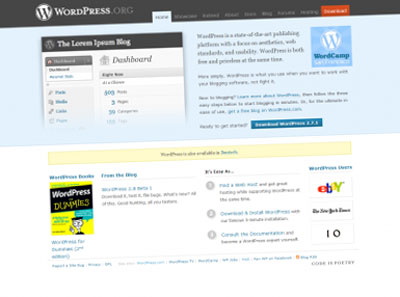
Another analyzed publishing system is a WordPress 2.0. The face has a more full-featured than for Czech users and creators, and also thanks to Czech for WordPress 2.0. The year 2005 was a pivotal year for WordPress, it was realized stable version 1.5 with the number of downloads that exceeded 900,000, and the project was launched, which is now led to the release of the final version 2.0. Let’s look at the installation.
Quantity easily customizable skins that will surely surprise everyone.

Installation
Installation is not exactly simple, but with a little patience you can manage to implement it. First, create a database instance. wpress. According to the documentation in readme.html must rename wp-config-sample.php to wp-config.php and hand in a text editor to edit the data there to database connectivity, upload expanded directory wordpress to each server, and run the wp-admin/install.php if you entered everything correctly, you will be greeted, navigate to enter the name of your project and your mail, go to the third screen, everything is done, you can already sign with the automatically generated password which are simultaneously sent by mail.
Log in and start.



Czech language can install easily
Download the archive with Czech, copy the files to your wp-includes/languages, open the file /wp-config.php and replace it as follows:
define ('WPLANG', '');
define ('WPLANG', 'cs_CZ');
Errors and their solution
– When transferring to the server, I had checked the Convert file names to lowercase, which subsequently cause an error when saving and publishing the article.
Simply edit the file name wp-includes/class-ixr.php to wp-includes/class-IXR.php
When installing there was something like :.
Cannot redeclare glob() in /DISK4/WWW/yoursite.com/wordpress/wp-includes/functions-compat.php on line 95
Resolve this problem by editing the file wp-includes/functions.php on line 1785 originally is:
$screenshot = glob("$theme_root/$stylesheet/screenshot.*");
change to
$screenshot = globX("$theme_root/$stylesheet/screenshot.*");
and
wp-includes/functions_compat.php on line 94 and 95 put
if( !function_exists('globX') ):
function glob X($pattern) {
Why WordPress?
There are plenty of reasons. But roughly it can be summed up like this: WordPress is still actively developed, has (will have) a good code, administration, a huge number of plugins, themes, forums, a lot of support and many other pluses …
WordPress 2.0.5
Instalation
Before you start the installation, it is good to set up the file wp-config.php.
<?php // ** MySQL settings ** //
define('DB_NAME', 'database_website_com'); // The name of the database
define('DB_USER', 'database.website.com'); // Your MySQL username
define('DB_PASSWORD', 'pass'); // ...and password
define('DB_HOST', 'localhost'); // 99% chance you won't need to change this value
// You can have multiple installations in one database if you give each a unique prefix
$table_prefix = 'wp_'; // Only numbers, letters, and underscores please!
// Change this to localize WordPress. A corresponding MO file for the
// chosen language must be installed to wp-includes/languages.
// For example, install de.mo to wp-includes/languages and set WPLANG to 'de'
// to enable German language support.
define ('WPLANG', '');
/* That's all, stop editing! Happy blogging. */
define('ABSPATH', dirname(__FILE__).'/');
require_once(ABSPATH.'wp-settings.php');
?>;
If we need to disable some pages of the menu use (eg. 19,15,17,4,5,6,7 excludes the page):
<?php wp_list_pages('exclude=19,15,17,4,5,6,7&sort_column=menu_order&title_li='); ?>
How to remove the Web site title header?
h1 {display:none; font-size: 230%; color: blue;.......
How to delete a line under the footer?
#footer {
background: #000000 url('images/kubrickfooter.jpg') no-repeat top;
border: none;
}
Update service
When you add a new post, WordPress can highlight any of update services. More information can be found in the Codex in Update Services. Individual URI separated by spaces.
Before you write the first spot, cross out Settings – Publish – Update Services otherwise your notes themselves in moments like links on Technorati, etc …






0 Comments