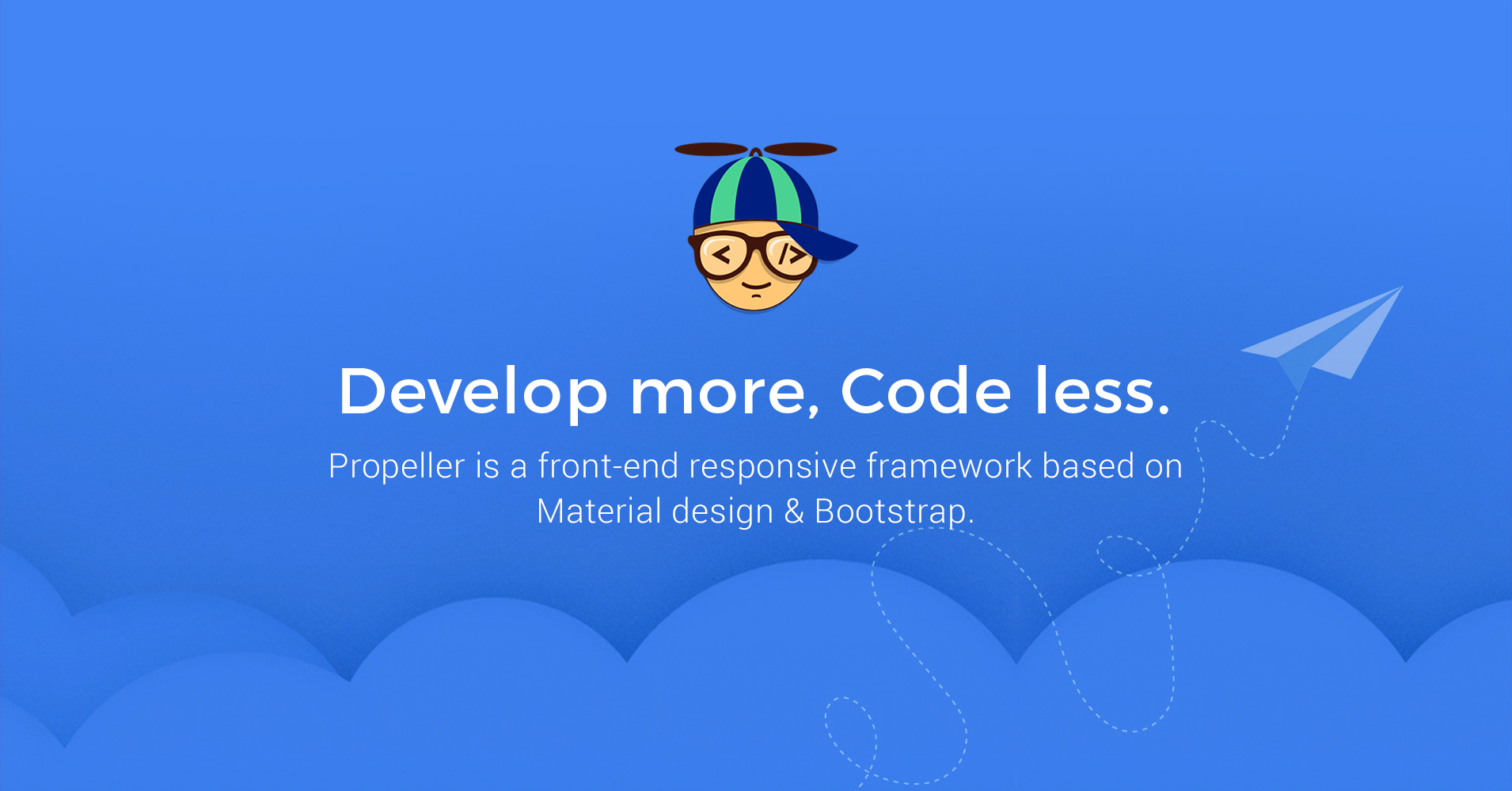
Propeller
A front-end responsive framework based on Google’s Material Design Standards & Bootstrap.
Visit Propeller »
Key Features
- Library with 25 Responsive UI Components
- Ready to use template which speeds up the Development process
- Detailed User Manual which provides step by step usage for every Propeller component.
Quick start
There are different ways you can start using Propeller,
- Clone the repo:
git clone https://github.com/digicorp/propeller.git - Install with Bower:
bower install propeller - Install with npm:
npm install propellerkit
Using third party components:
- Install Select2 with npm:
npm install propellerkit-select2 - Install range slider with npm:
npm install propellerkit-range-slider - Install datetimepicker with npm:
npm install propellerkit-datetimepicker - Install datatables with npm:
npm install propellerkit-datatables - Install custom scrollbar with npm:
npm install propellerkit-custom-scrollbar
Propeller Guidelines
Follow our Guidelines and get familiar with the basic setup and structure.
What’s included
The downloaded folder will have following directories and files, with a logical grouping of common assets including both compiled and minified versions.
Propeller/
├── css/
│ ├── bootstrap.css
│ ├── bootstrap.min.css
│ ├── propeller.css
│ ├── propeller.min.css
├── js/
│ ├── jquery.min.js
│ ├── bootstrap.js
│ ├── bootstrap.min.js
│ ├── propeller.js
│ ├── propeller.min.js
├── fonts/
│ ├── roboto/
└── index.html
Just copy the compiled CSS and JS files and the font files(created for icons) from the .zip and add them to your project.
Admin theme
Admin theme is a responsive dashboard template created mainly for admin and backend applications(CMS, CRM, Custom admin application, Admin dashboard). It comes with a huge collection of reusable UI components and integrated jQuery plugins. It works on all major web browsers, tablets and phones.
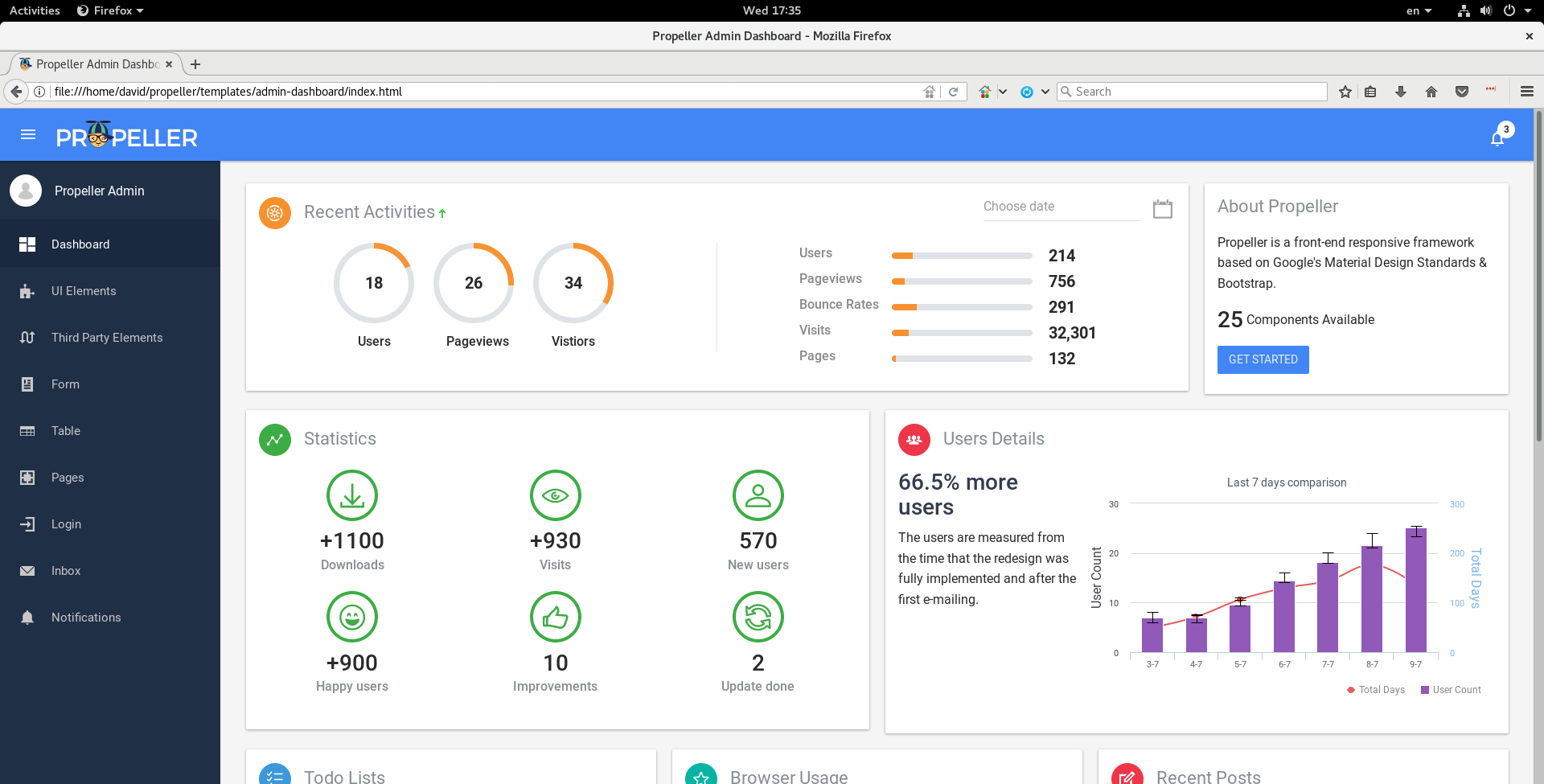
Browser Support
- Firefox, Chrome, Safari Mac
- IE 9+
- Android 4.4+, Chrome for Android 44+
- iOS Safari 7+
Bugs and feature requests
Found any bug or issue? Post them on GITHUB. Have feedback, suggestions or Questions? Join GITTER CHAT ROOM.
Community
Get updates on Propeller’s development. Chat with the Product team and community members using Propeller.
- Follow @propellerkit on Twitter.
- Chat with fellow members on GITTER.
Versioning
For transparency into our release cycle and in striving to maintain backward compatibility, Propeller is maintained under the Semantic Versioning guidelines. Sometimes we screw up, but we’ll adhere to those rules whenever possible.
See the Releases section of our GitHub project for changelogs for each release version of Propeller.
License
Propeller v1.1.0 (http://propeller.in) © 2016-2017 Digicorp Information Systems Pvt. Ltd. Licensed under MIT
Author
Developed and maintained at Digicorp.






0 Comments