When you run a business or sell a product, it’s of vital importance to have an online presence to showcase your top-notch product. Your business can be the most fascinating and useful, but if it can’t be reached and it’s not visible, it will be definitely substituted with something else. In other words, if you create a successful web presence, your potential customers may not jump to your competitors. Your audience judges your business by your visual appearance. Set up an accessible online presence and try to meet the convenience needs of your customers.

Today we suggest you to take a closer look at two great and top-notch WordPress products, which will help you to provide your business with the chance to portray yourself in the way you want to be seen. They are: Monstroid by TemplateMonster and Divi by Elegant Themes. Both multipurpose WordPress themes are developed by prominent leaders in the web design industry and offer all-in-one solutions for creating a professional looking website to keep your customers forever.
So, which one is better to choose?
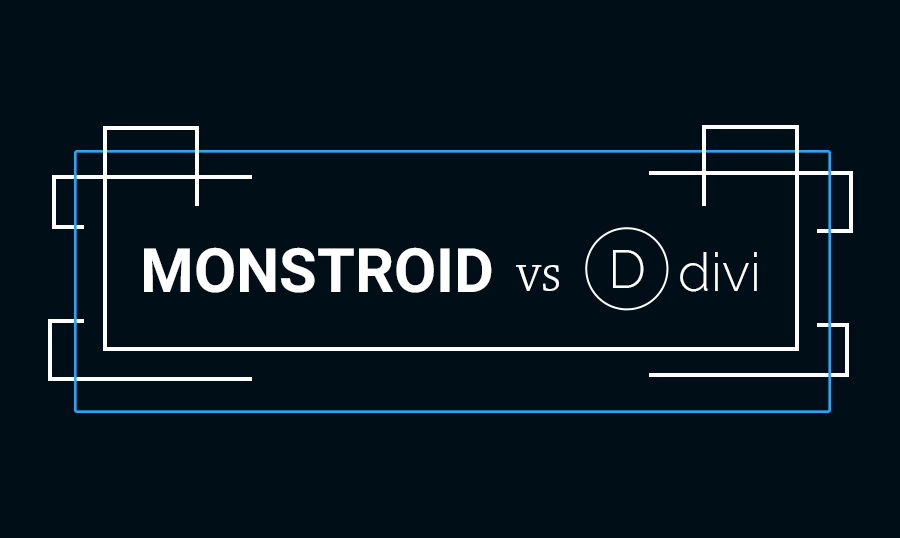
First of all, we should find out what are the pros and cons in these multipurpose themes. After that you will be able to make a right decision on what theme fits your business strategy the best.
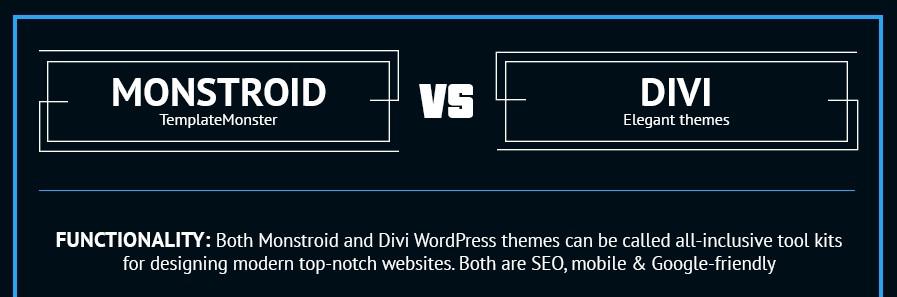
Both multipurpose themes are designed and structured in the way to meet the requirements of all types of modern business niches. These amazing products remain one of the smartest and most flexible WordPress products with a number of robust options, which allow you to set up a fully functional website with a contemporary design without coding. Additionally, they possess SEO-friendly options and cross-browser compatibility, which optimize your website to rank it higher search engine results. Responsive layout and cross-browser compatibility help to adapt your website to all popular digital devices and screen resolutions to provide your audience with correctly rendered text and images.
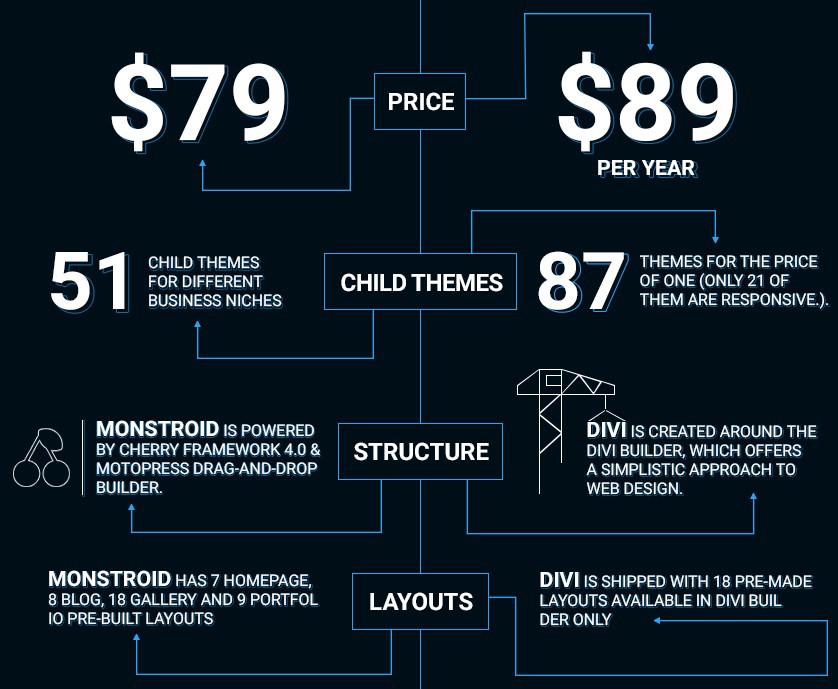
Price
When it comes to price, a Single Site License for Monstroid will cost you $79, when for Divi package you need to pay $89 per year for complete access to all plugins and Photoshop files.
Child Themes
Both themes offer a great collection of child themes to build up websites of different types. Monstroid offers 51 child themes. Divi boasts 89 child themes, however, 21 child themes are not mobile-friendly and should be updated to meet the users’ needs.
Structure
Powered by Cherry Framework 4.0 and Bootstrap functionalities, Monstroid provides a great number of editing tools to create a website, which will impress your target audience. Divi offers to use the Divi Builder options to configure your website properly and rearrange it according to your business needs. Also a Drag-and-Drop tool is included into the package, too.
Layouts
When it comes to layouts, Monstroid possesses 7 types of home page design, 8 types of blog layout, 18 gallery and 9 portfolio layouts to make design of your website more engaging. Divi package contains lots of layouts for home pages’ design, about pages, portfolios and landing pages, which can be edited in the Divi Builder only.
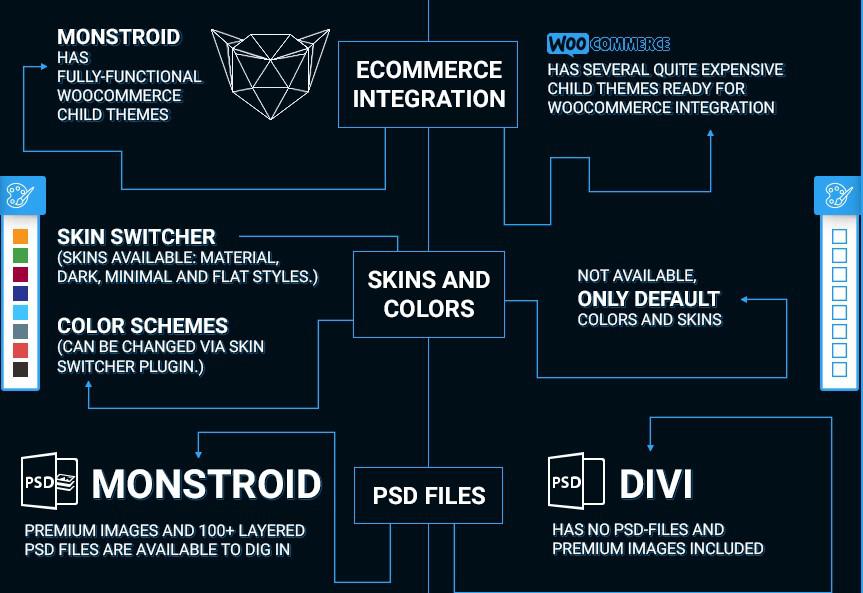
Ecommerce Integration
Both themes are fully compatible with a WooCommerce plugin. However, all Monstroid child themes feature WooCommerce-ready option, when only several most expensive child themes of Divi package are ready for WooCommerce integration.
Skin and Colors
Using a smart option of skin switcher included in Monstroid theme, you get possibility to change some skin styles (material, minimal, flat or dark). Unfortunately, Divi suggests no possibility to choose skins and colors.
PSD Files
You will be definitely impressed by a perfect collection of 50+ high quality images and a pack of 120+ of fully customizable PSD files provided by Monstroid multipurpose theme. Again, Divi has not such a possibility.

WPML Ready
In case you need to build a multilingual and right-to-left business website, with Monstroid theme you will get this option right out-of-the-box. Divi theme is a pioneer too and is adapted to 32 languages and supports RTL option additionally.
Parallax and Video Background
If your website is aimed to impress your visitors visually with its awesome design, then a number of tech savvy design features, such as Parallax scrolling effect and Background video options of both Monstroid and Divi themes will help you to fulfil it.
Dashboard
Monstroid Dashboard provides some important information about the theme, contains some links to the documentation, a quick start guide and informative video tutorials for users. Unfortunatelly, Divi doesn’t provide such an option.
Theme Backup Feature
Unlike Divi theme, Monstroid includes Settings Backup feature, which allows you to make any changes, save them and roll them back in case you need.
In conclusion, we want to underline once again, that these multipurpose WordPress themes boast its feature-rich containment and provide you with all the necessary editing smart tools to build up a dynamic and contemporary website with a top-notch and visually stunning design. Great custom support must be taken into account when purchasing one of these multipurpose WordPress themes. Which one of them to choose depends on your business needs and strategies and of course on the requirements of your target audience. Create your website properly, add some recommendations, experience, which will help to earn the trust and confidence of your visitors. Build a website, which is easy in navigation, mobile-friendly and flexible enough to meet the tastes and needs of your prospective clients.






0 Comments