Enterprise CMS are often multi-million dollar initiatives mainly because they offer undeniable benefits at pretty huge prices. CMS sites enhance automation of document intensive manual processes and make sharing of documents easy. They also foster collaboration and creativity amongst content teams internally and externally and can be easily updated. However, the major drawback for the CMS users is clearly the high cost of ramp-up. In fact, companies such as Alfresco, SAP charge hundreds of thousands of dollars for their web content management tools, and their training and management is extra cost.
Still the enterprises justify all the expenditure done so at headlong speed. For these enterprises a multi-million dollar investment in the right CMS pays back huge dividends, streamlines operations, reduces time to market, simplify the process and also helps in maintaining a competitive edge over the arch rivals. The clear ROI leverage combined with steady inflow of profit is indeed very much in demand for development of firms worldwide. But today the much talked about software WordPress is changing the entire scenario.
With the advent of WordPress a free open source CMS solution, more and more publishers are pivoting towards it. WordPress has brought many of the powers of a million dollar CMS to the servers of medium to large bloggers and web site owners. It has automated all the administrative tasks under one umbrella with efficient collaboration and an unhindered editorial workflow. WordPress arguably has become the CMS of choice by millions of bloggers all around over the world.
Million Dollar Enterprise CMS vs. WordPress
Today it powers one of every 6 websites on the internet which sums up to 60 million in all with 100,000 more emerging each day. In the race between WordPress and enterprise CMSes, other content management systems are simply pushed aside as WordPress leads the race by a mile. The success of WordPress is contributed to thousands of handy plugins that are developed by the passionate WordPress community. Below is a list of my top five WordPress plugins that made WordPress work wonders for my site, and made it beat the Enterprises CMSes with costing the earth. Pick out your favorite amongst them.
1. ContentCloud
ContentCloud is the editorial project management solution for WordPress publishers. A cloud based service which plugins with WordPress installations. It offers user friendly, highly intuitive and sleek interface with a very short learning curve.
An editor or a publisher can create custom workflow with proper desk placement. One or more users with the same user roles can be present at each desk. Not only this, these desks can be shared across multiple publications providing publishers a highly conducive environment across their networks and not just one site. Editors can follow assignments easily moving from one desk to another and can collaborate effectively within the interface.
Editors perform functions such as creating and editing assignments for their teams, track changes, send feedback, manage deadlines and set up their own custom workflows. Once the editors are happy with their content, they directly publish assignments to their WordPress sites. This is possible because of the seamless integration between ContentCloud and WordPress platform.
Other features of ContentCloud include revision history, story pitches, asset management, editorial calendar, team analysis, team and freelancer payment, cost analysis per article and resource sharing.
2. Edit flow
Edit flow is an editorial plugin of WordPress. It is capable of reassigning the workflow as per requirement. The collaboration can be made inside the populated team in modular approach. Some features that can be customized are summarized below:
- A manifested view is associated in regular way to maintain daily update. The content is investigated thoroughly.
- Priority key is evaluated for a specific status. Instead of specification the key is produced publicly.
- In the editorial sections, only the administrators can make threaded comment interrogating the private discussions amongst the users. This occurs exceptionally under special circumstances to avoid any disputes.
- Important and secret information is encrypted using the cryptology. Authorized entry is acceptable here. At the same time records are stored with logical abstraction. This is known as metadata. It helps to hide the credential information from external view of end users.
- The contents are followed through notifications. It keeps the statistics of every alteration made by timely fashion. An alert is made for the occurrence of exact concern.
- Review can be applied on the aspects coming in future. This rises up the rating of specific story.
- All the users in this forum are organized via department and functional operation.
3. Approval Workflow
Approval Workflow is a WordPress plugin with permissive capability. It can set permission for users to publish page and post in customized approach. It passes the setting to the free expert whether the overload is there or not. That means the system is not user specific. It can be operated free handed without any restriction. I have made so many streams of workflow for blog posting. Here a box is added to make a space of posting. The edit screen is appeared there if a user comes without permission of priority. Role of improvement can be also decided through the operation of users. But they should have the legitimate right to publish certain content. All the approvers who are in process get notifications through email for every upcoming entry. Multiple interfaces can be also integrated with this plugin. The workflow are categorized here as the Betaout oasis, drafts, resolved and Zensor mode. Press moderation is replaced when the approval is made with the certain key. Not only the designing, but also the application with RSS links is checked at the time of progression. So the automatic replies can be posted against each activity.
4. Recent Revisions
Recent Revision is a WordPress plugin that is compatible with dashboard service. It generally explores the overview of recent revisions on administrative panel. A bull’s eye can be made fixed on the regularly updated contents. For any little change the management can be alerted through proper message or other notification mediums. The date and time are shown with associated document. Though the time zone is fixed, all data are available in independent manner. Those can be configured anyhow based on requirements. Effective and genuine collaboration is made on GMT settings for global display. Revisions options are made hidden for security purposes. Those are flagged up on Boolean value. The method is to store the post in tabular fashion. Inheritance is applied on auto saving method. But the most amazing impact is to use the definite API. Contributions on each performance are rendered via this. Revision control can be also categorized into sub partitions for reduction of overload. It results in distribution of operation. Version 1.1 is recently available in the market. As I am the webmaster, I can easily make the comment that this Revisionary plugin is of imposing convection for the authority. Though the advancement is needed still, the usage has become of eminence province of novelty.
5. Votelt
VoteIt is another WordPress plugin that acts as a revolutionary platform that supports free debates, discussions and decision-making. You will be able to organize your inputs and will be able to provide clarity upon you consensus. You are provided with a flexible, social platform that has been designed for individuals as well as groups. Installing the plugin will give you a button in your WordPress editor, which will allow you to embed your votes easily from within VoteIt and will definitely engage your readers. You can easy make use of this plugin as its installation is easy. Just search the WordPress search and simply adding VoteIt directory in the wp-content/plugins will enable it. This plugin helps in reaching a conclusion faster with increased input and collaboration, making social decisions easy and will enrich vote engagement. There has been an update releases since its initial version. 1.1 acts as a bug-fix for issues with IE FrameOrder display.
Today it can be rightly said that in the race between WordPress and Million Dollar Enterprise CMSes, WordPress leads the race by a mile. And the above mentioned WordPress plugins foster its growth at double speed for me. Try them out and do let me know if i missed out on a good plugin.
About the author: Margaret is a blogger by profession. She loves writing, reading and travelling.

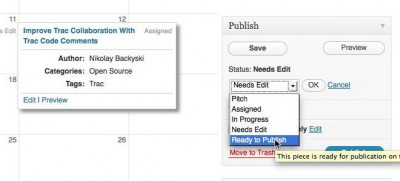









0 Comments