Font pairing is the art of choosing two or more fonts that work well together and create a harmonious design. Font pairing can make or break your website, logo, poster, or any other project that involves typography. But how do you pair fonts like a pro? In this article, we will share some tips and tricks for finding the best font combinations, as well as some tools that can help you along the way.
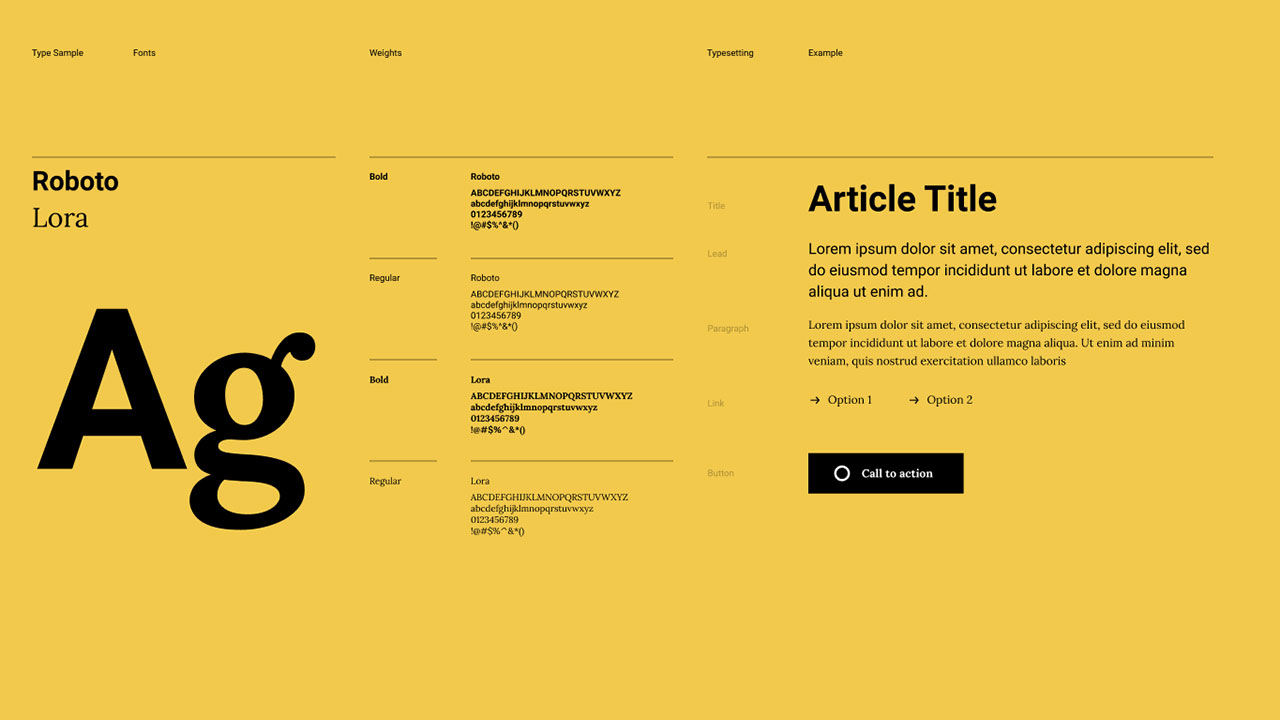
The Basics of Font Pairing
Before you start pairing fonts, you need to understand some basic concepts of typography. Every font has its personality, style, and mood, and these characteristics affect how it interacts with other fonts. Generally speaking, there are four main categories of fonts: serif, sans serif, script, and decorative.
- Serif fonts have small lines or strokes at the ends of their letters, giving them a classic and elegant look. Examples of serif fonts are Times New Roman, Georgia, and Garamond.
- Sans serif fonts lack these strokes, making them look modern and clean. Examples of sans serif fonts are Arial, Helvetica, and Verdana.
- Script fonts are cursive or handwritten, giving them a personal and expressive feel. Examples of script fonts are Brush Script, Pacifico, and Dancing Script.
- Decorative fonts are more ornate and creative, often used to add a special touch or flair to a design. Examples of decorative fonts are Impact, Comic Sans, and Papyrus.
When pairing fonts, you need to consider how these categories work together. You also need to pay attention to other factors such as size, weight, spacing, and alignment.
The Rules of Font Pairing
There is no definitive formula for pairing fonts, but there are some general rules that can guide you in the right direction. Here are some of them:
- Use no more than three fonts on your site. Using too many fonts can make your design look cluttered and confusing. Stick to one font for the main content, one for the headings, and one for the accents or highlights.
- Concord and contrast are good; conflict is bad. Concord means using fonts that share similar characteristics or moods, creating a sense of harmony. Contrast means using fonts that are different but complementary, creating a sense of interest. Conflict means using fonts that clash or compete with each other, creating a sense of chaos. For example, pairing a serif font with a sans serif font can create contrast, while pairing two script fonts can create conflict.
- Don’t be afraid of pairing within font superfamilies. Font superfamilies are collections of fonts that belong to the same family but have different styles or variations. For example, Helvetica is a font superfamily that includes Helvetica Light, Helvetica Regular, Helvetica Bold, Helvetica Italic, etc. Pairing within font superfamilies can create concord and contrast at the same time, as the fonts share the same basic structure but have different weights or slants.
- Make sure your fonts are properly sized and shaped. When pairing fonts, you need to ensure that they are legible and balanced. To do this, you need to adjust the size and shape of your fonts according to their category and role. For example, serif fonts tend to be smaller and narrower than sans serif fonts, so you may need to increase their size or width to match them. Similarly, script fonts tend to be larger and wider than other fonts, so you may need to decrease their size or width to fit them.
The Font Pairing Inspiration
Finding the right font combination can be a daunting task. However, you don’t have to do it alone. There are several resources available online that can inspire and guide you in your font pairing journey. Here are some of the best links that can assist you in discovering the perfect font combinations for your next project.
Canva’s ultimate guide to font combinations – an online resource that provides examples and explanations of various font pairings. You can browse through different categories such as elegant, modern, playful, etc., and see how different fonts work together in different contexts.
Font Pairing 101: Tips and Tricks for Combining Fonts to Create Visual Harmony – an article that offers 11 tips for pairing fonts like a pro. You can learn how to pair fonts from the same family, how to use kerning and spacing, how to match moods and tones, etc.
Pairing Fonts Like a Pro | Logo Design | Tailor Brands – this is a tool that helps you create logos with stunning font combinations. You can enter your brand name and choose your industry, style preference, colour scheme, etc., and get a logo design with matching fonts in minutes.
Font-Pairing Strategies and Tools for Perfect Font Combinations – another article that provides strategies and tools for finding great font pairings. You can learn how to use contrast and balance, how to pair within font superfamilies, how to use online tools and plugins, etc.
The 30 Best Font Combinations for Web Design – a list of 30 font combinations that are ideal for web design. You can see how different fonts look together on different websites, and get some inspiration for your projects.
Tools
Font Pair – is a website that offers a vast collection of free Google Font pairings for your next creative project. You can browse through hundreds of font pairings and choose the one that best suits your needs.
Typespiration – free font combinations and colour palettes to use in your designs. You can browse through a collection of web typography designs with ready-to-use CSS codes.
PairFonts – a free tool for designers to find and pair the perfect Google fonts for any project. You can use this tool to pair Google fonts like a boss. Simply click on the texts below to start pairing Google fonts. The website provides you with HTML and CSS codes that you can copy and paste into your project.
Conclusion
Font pairing is an essential skill for any designer, as it can make a huge difference in the quality and impact of your work. By following some basic rules and using some helpful tools, you can pair fonts like a pro and create beautiful, harmonious designs. Happy font pairing!






0 Comments