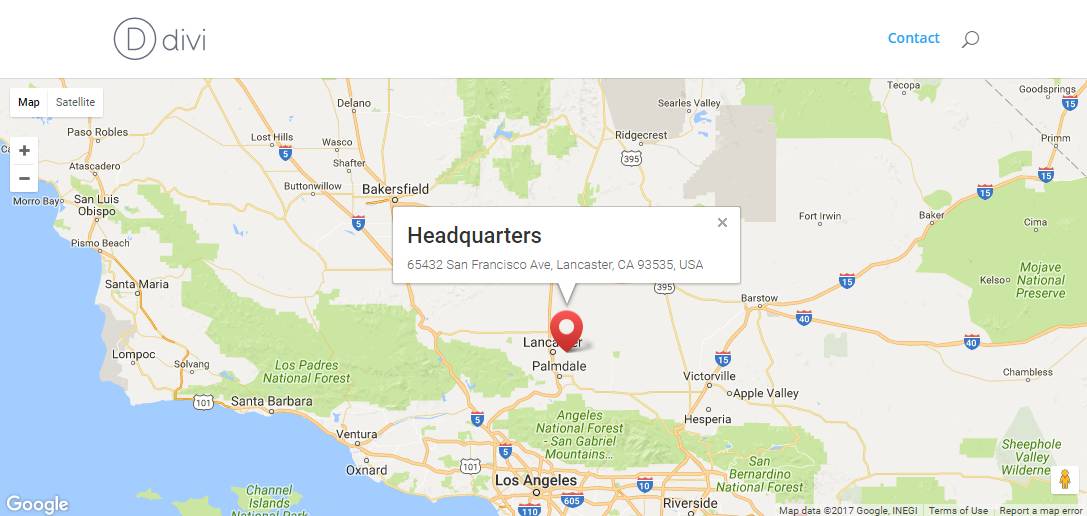
Divi theme have a integrated Map module. The maps modules makes it easy to embed custom Google Maps anywhere on your page. You can even add unlimited pins to the map, and define a custom viewport starting location.
Right now this module don’t have a option to pop up map pin marker on load. We must hope it will be implemented surely in one of next main updates. As a admin of more than twenty install’s of custom Divi websites I know that most of client’s definitely want Divi map pin marker to be opened automatically on load of desired page in browser.
Update:
Deprecated method / Divi map module Pin marker open by default
The solution for this problem is just one line of code that need to be added in frontend-builder-scripts.js file.
You can do it this way:
Open file divi/include/builder/script/frontend-builder-scripts.js
find this:
google.maps.event.addListener(marker, 'click', function() {
if( infowindow_active ) {
infowindow_active.close();
}
infowindow_active = infowindow;
infowindow.open( $this_map_container.data('map'), marker );
});
}
});
}
and replace with this:
google.maps.event.addListener(marker, 'click', function() {
if( infowindow_active ) {
infowindow_active.close();
}
infowindow_active = infowindow;
infowindow.open( $this_map_container.data('map'), marker );
});
infowindow.open( $this_map_container.data('map'), marker );
}
});
}
now the map pin will be loaded open. Enjoy!
Download
Download and unpack the file, open your FTP program and upload frontend-builder-scripts.js to divi/include/builder/script/ in main Divi theme.
frontend-builder-scripts.zip
Theme Name: Divi
Version: 3.0.51 and bellow
Download
Just remember that this is core modification and you need to keep in mind when you update theme time to time.
Why is no good make core modification?
Source: google map Info window – WordPress Development Stack Exchange
Other solutions:
Map Extended Module | Monterey Premier’s Divi Plugin Marketplace – Divi Custom Map Extended Module is designed to work with any Divi Builder based site. you have 72 preload color map styles to choose from. You can add your own pin icon and set the icon/image width and height. You can also show the infoWindow on load as well as Font styling on title and content! You can have bounce animation on the marker pin too!






Hey David, thanks for the article!
In case you’re interested, I (finally) came up with a way of doing this without needing to edit the core files. Basically, you can access the map object and then add another identical (overlaid) set of markers to the ones Divi adds, but set them to have the infobox open. Details here, if you’re interested:
https://divibooster.com/open-divi-map-module-pin-details-by-default/
Cheers!
Dan
Hi Dan, thank you for the info. I’m all ready using your divibooster plugin, so it’s a great news. Keep up the good work.
Hey David, I’ve tried to follow your tutorial but it didn’t work :(
I’m sorry about that, but remember this will work only for Divi Version: 3.0.51 and bellow. If you are using the last versions of Divi, this will not work. Check out divibooster plugin, it will solve this problem for you easily.