Foobar – WordPress Notification Bars – plugin for WordPress that allows you to add a highly customizable bar to the top of your blog or website. You can display different notifications on different pages and define a default bar that will display on all your pages.
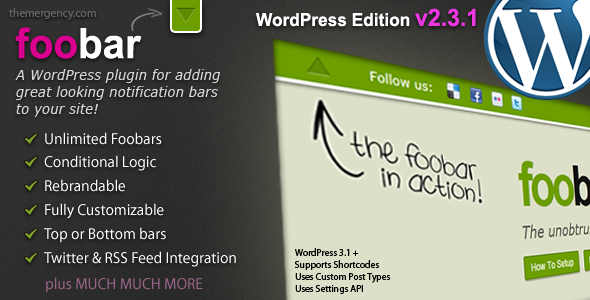
Features of Foobar – WordPress Notification Bars
Tweets, RSS feeds, social profiles, custom HTML, you name it – Foobar can handle it!
Increase sales. Get more newsletter signups. Get more Twitter followers or Facebook likes. Whatever you goals are, Foobar can help you reach them.
With over 30 options to customize, there is no limit to how your Foobar can look and function.
Unlimited Foobars
Create as many notification bars as you like. And manage them all from the WordPress backend. Then decide which bar you want to display on which page or post, and select which bar you want as your default. Check out the demos to see what we are talking about.
Different Foobars Per Page
Create as many notification bars as you like. And manage them all from the WordPress backend. Then decide which bar you want to display on which page or post, and select which bar you want as your default. Check out the demos to see what we are talking about.
Rebrand Foobar
You can override what the Foobar is called. We realise that “FooBar” is not the most intuitive name to display to website admins or clients, so you can rename Foobar to something more meaningful, like “Alert Bar”.
Social Profiles
Setup your default social profiles that you display on every Foobar. You can then customize them per individual Foobar. Show them on the right or left. Or don’t display any social profiles at all. Include any Custom HTML or shortcodes.
—
Show Latest Tweets
RSS feed integration
Inline Admin Demos
Built using WordPress best practices






0 Comments