 Who would not want to, create your own Flash screen saver, especially if it is possible simply by using Flash? There is program ScreenWeaver 3 – OS that will allow nicely. To create screensaver you just put scene in Swf from which ScreenWeaver directly create an installation file, which allows any user to install the screensaver you created on his computer. How to create such a screen saver we will discuss in the following lines. The installation file you can download and use it.
Who would not want to, create your own Flash screen saver, especially if it is possible simply by using Flash? There is program ScreenWeaver 3 – OS that will allow nicely. To create screensaver you just put scene in Swf from which ScreenWeaver directly create an installation file, which allows any user to install the screensaver you created on his computer. How to create such a screen saver we will discuss in the following lines. The installation file you can download and use it.
To achieve our goal screen saver as cartoon turntable, we have a few shots were shot with the camera Kodak. Then the one we imported one after another into an empty area of flash document, (here we have to import edited) and then is exported as a file format. avi. We run PowerDirector loaded exported files, we apply visual and transition effects and we exported the whole movie in format .avi. After that we import into the surface of the new flash document and compile it into a file .swf.
We run ScreenWeaver 3 – OS
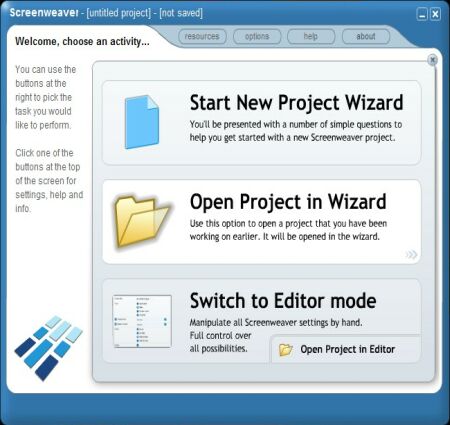
chose the projector. swf
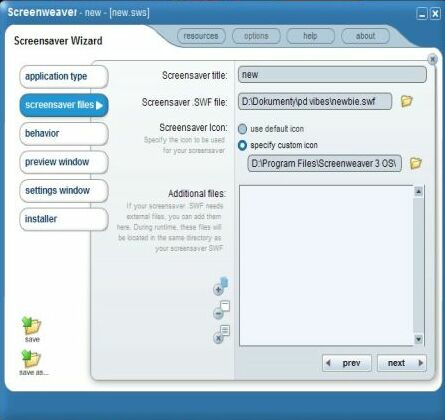
Setting exit, expiration, locations on the screen

settings for the screen performance
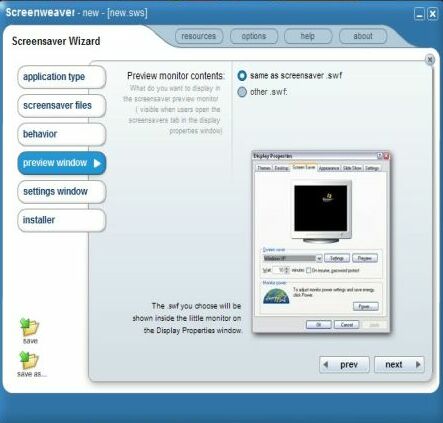
creating installer

Download
DOWNLOAD






0 Comments