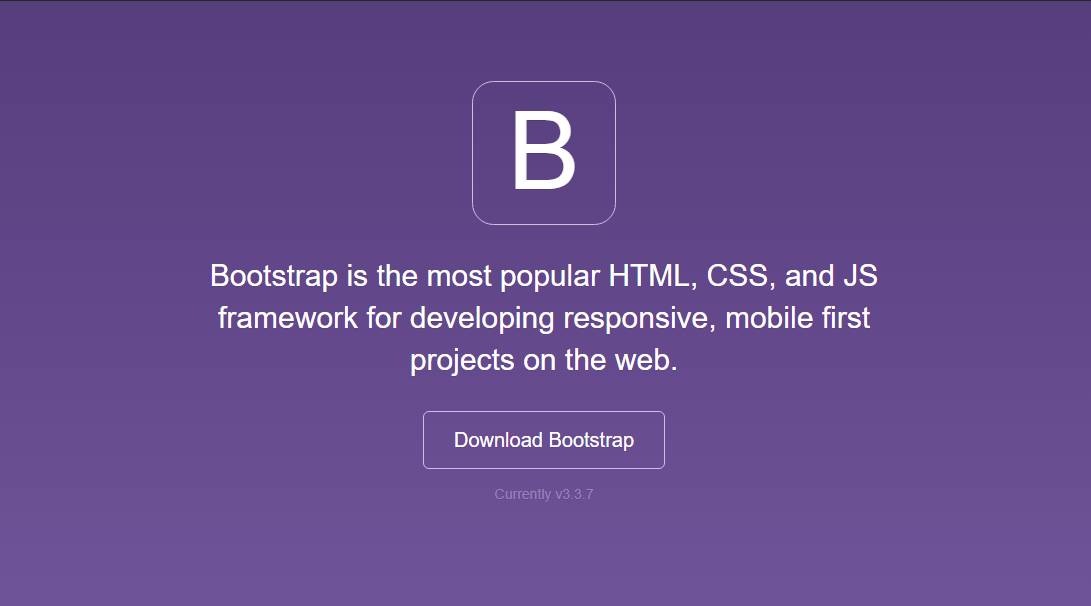
Bootstrap is an open source toolkit for developing with HTML, CSS, and JS. Quickly prototype your ideas or build your entire app with our Sass variables and mixins, responsive grid system, extensive pre-built components, and powerful plugins built on jQuery. Build responsive, mobile-first projects on the web with the world’s most popular front-end component library.
Quick start
Several quick start options are available:
- Download the latest release.
- Clone the repo:
git clone https://github.com/twbs/bootstrap.git - Install with npm:
npm install bootstrap@4.0.0-beta - Install with Bower:
bower install bootstrap#v4.0.0-beta
Read the Getting started page for information on the framework contents, templates and examples, and more.
What’s included
Within the download you’ll find the following directories and files, logically grouping common assets and providing both compiled and minified variations. You’ll see something like this:
bootstrap/
├── css/
│ ├── bootstrap.css
│ ├── bootstrap.css.map
│ ├── bootstrap.min.css
│ └── bootstrap.min.css.map
└── js/
├── bootstrap.js
└── bootstrap.min.js
We provide compiled CSS and JS (bootstrap.*), as well as compiled and minified CSS and JS (bootstrap.min.*). CSS source maps (bootstrap.*.map) are available for use with certain browsers’ developer tools.
Bootstrap CDN
When you only need to include Bootstrap’s compiled CSS or JS, you can use the Bootstrap CDN.
CSS only
<link rel="stylesheet" href="https://maxcdn.bootstrapcdn.com/bootstrap/4.0.0-beta/css/bootstrap.min.css" integrity="sha384-/Y6pD6FV/Vv2HJnA6t+vslU6fwYXjCFtcEpHbNJ0lyAFsXTsjBbfaDjzALeQsN6M" crossorigin="anonymous">
JS, Popper, and jQuery
<img src="data:image/gif;base64,R0lGODlhAQABAIAAAAAAAP///yH5BAEAAAAALAAAAAABAAEAAAIBRAA7" data-wp-preserve="%3Cscript%20src%3D%22https%3A%2F%2Fcode.jquery.com%2Fjquery-3.2.1.slim.min.js%22%20integrity%3D%22sha384-KJ3o2DKtIkvYIK3UENzmM7KCkRr%2FrE9%2FQpg6aAZGJwFDMVNA%2FGpGFF93hXpG5KkN%22%20crossorigin%3D%22anonymous%22%3E%3C%2Fscript%3E" data-mce-resize="false" data-mce-placeholder="1" class="mce-object" width="20" height="20" alt="<script>" title="<script>" /> <img src="data:image/gif;base64,R0lGODlhAQABAIAAAAAAAP///yH5BAEAAAAALAAAAAABAAEAAAIBRAA7" data-wp-preserve="%3Cscript%20src%3D%22https%3A%2F%2Fcdnjs.cloudflare.com%2Fajax%2Flibs%2Fpopper.js%2F1.11.0%2Fumd%2Fpopper.min.js%22%20integrity%3D%22sha384-b%2FU6ypiBEHpOf%2F4%2B1nzFpr53nxSS%2BGLCkfwBdFNTxtclqqenISfwAzpKaMNFNmj4%22%20crossorigin%3D%22anonymous%22%3E%3C%2Fscript%3E" data-mce-resize="false" data-mce-placeholder="1" class="mce-object" width="20" height="20" alt="<script>" title="<script>" /> <img src="data:image/gif;base64,R0lGODlhAQABAIAAAAAAAP///yH5BAEAAAAALAAAAAABAAEAAAIBRAA7" data-wp-preserve="%3Cscript%20src%3D%22https%3A%2F%2Fmaxcdn.bootstrapcdn.com%2Fbootstrap%2F4.0.0-beta%2Fjs%2Fbootstrap.min.js%22%20integrity%3D%22sha384-h0AbiXch4ZDo7tp9hKZ4TsHbi047NrKGLO3SEJAg45jXxnGIfYzk4Si90RDIqNm1%22%20crossorigin%3D%22anonymous%22%3E%3C%2Fscript%3E" data-mce-resize="false" data-mce-placeholder="1" class="mce-object" width="20" height="20" alt="<script>" title="<script>" />
Starter template
Be sure to have your pages set up with the latest design and development standards. That means using an HTML5 doctype and including a viewport meta tag for proper responsive behaviors. Put it all together and your pages should look like this:
<!DOCTYPE html>
<html lang="en">
<head>
<!-- Required meta tags -->
<meta charset="utf-8">
<meta name="viewport" content="width=device-width, initial-scale=1, shrink-to-fit=no">
<!-- Bootstrap CSS -->
<link rel="stylesheet" href="https://maxcdn.bootstrapcdn.com/bootstrap/4.0.0-beta/css/bootstrap.min.css" integrity="sha384-/Y6pD6FV/Vv2HJnA6t+vslU6fwYXjCFtcEpHbNJ0lyAFsXTsjBbfaDjzALeQsN6M" crossorigin="anonymous">
</head>
<body>
<h1>Hello, world!</h1>
<!-- Optional JavaScript -->
<!-- jQuery first, then Popper.js, then Bootstrap JS -->
<img src="data:image/gif;base64,R0lGODlhAQABAIAAAAAAAP///yH5BAEAAAAALAAAAAABAAEAAAIBRAA7" data-wp-preserve="%3Cscript%20src%3D%22https%3A%2F%2Fcode.jquery.com%2Fjquery-3.2.1.slim.min.js%22%20integrity%3D%22sha384-KJ3o2DKtIkvYIK3UENzmM7KCkRr%2FrE9%2FQpg6aAZGJwFDMVNA%2FGpGFF93hXpG5KkN%22%20crossorigin%3D%22anonymous%22%3E%3C%2Fscript%3E" data-mce-resize="false" data-mce-placeholder="1" class="mce-object" width="20" height="20" alt="<script>" title="<script>" />
<img src="data:image/gif;base64,R0lGODlhAQABAIAAAAAAAP///yH5BAEAAAAALAAAAAABAAEAAAIBRAA7" data-wp-preserve="%3Cscript%20src%3D%22https%3A%2F%2Fcdnjs.cloudflare.com%2Fajax%2Flibs%2Fpopper.js%2F1.11.0%2Fumd%2Fpopper.min.js%22%20integrity%3D%22sha384-b%2FU6ypiBEHpOf%2F4%2B1nzFpr53nxSS%2BGLCkfwBdFNTxtclqqenISfwAzpKaMNFNmj4%22%20crossorigin%3D%22anonymous%22%3E%3C%2Fscript%3E" data-mce-resize="false" data-mce-placeholder="1" class="mce-object" width="20" height="20" alt="<script>" title="<script>" />
<img src="data:image/gif;base64,R0lGODlhAQABAIAAAAAAAP///yH5BAEAAAAALAAAAAABAAEAAAIBRAA7" data-wp-preserve="%3Cscript%20src%3D%22https%3A%2F%2Fmaxcdn.bootstrapcdn.com%2Fbootstrap%2F4.0.0-beta%2Fjs%2Fbootstrap.min.js%22%20integrity%3D%22sha384-h0AbiXch4ZDo7tp9hKZ4TsHbi047NrKGLO3SEJAg45jXxnGIfYzk4Si90RDIqNm1%22%20crossorigin%3D%22anonymous%22%3E%3C%2Fscript%3E" data-mce-resize="false" data-mce-placeholder="1" class="mce-object" width="20" height="20" alt="<script>" title="<script>" />
</body>
</html>
That’s all you need for overall page requirements. Visit the Layout docs or our official examples to start laying out your site’s content and components.
Start Bootstrap – Creative
Creative is a one page Bootstrap theme for creatives, small businesses, and other multipurpose uses. The theme includes a number of rich features and plugins that you can use as a great boilerplate for your next Bootstrap based project!
Getting Started
git clone https://github.com/BlackrockDigital/startbootstrap-creative.git
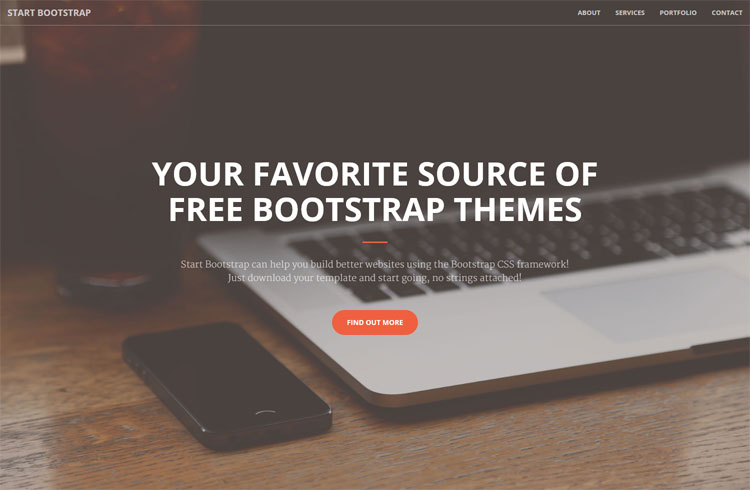
More themes
All Free Bootstrap Themes & Templates – Start Bootstrap






0 Comments