It takes a lot to build a perfect site on WordPress. Complex customization codes, hooks, logs and queries, not to forget debugging it all, the entire process is complex, even for seasoned developers. Fortunately, there are plugins to help developers in these tasks and make them as easy-to-carry-out as possible. Here’s a list of WordPress plugins which will always come in handy while developing your WordPress site.
WordPress Plugins That Every Developer Must Know

1. Developer
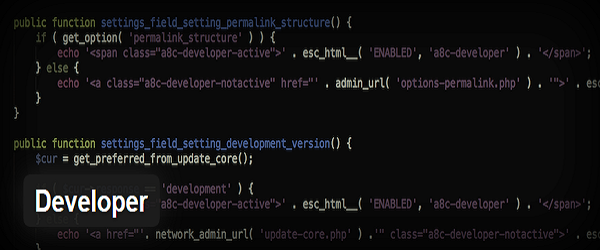
Developer – Developer works by creating the best development environment by ensuring you have all the necessary development tools and plugins installed. It’s kind of like a checklist which also gives you suggestions to make your task easier: Cool and Convenient. You start by selecting what you need to create (custom theme or custom plugin) and it suggests the plugins that will help you with developing it. More than 10,000 developers currently use Developer.
2. Debug Bar
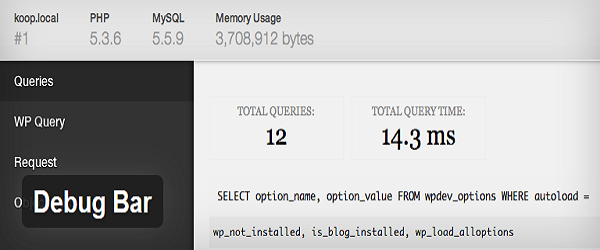
Debug Bar – It’s a given that you’ll face bugs and errors when you are building a WordPress site. It’s a developer-occupation-hazard. Debug Bar makes bugs and errors less ‘hazard’ and more ‘slight inconvenience’. It works by adding a debug menu to the admin bar which shows queries, cache, and other debugging information that can be helpful. It can also track PHP warnings and mysql queries, making it easier to pinpoint the source of trouble and fix it.
3. Advanced Custom Fields
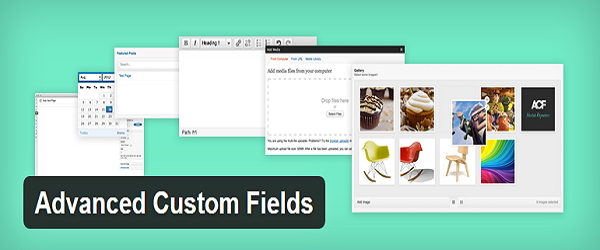
Advanced Custom Fields – This plugin makes designing easy as a dream. It allows developers to add custom fields that are simple and intuitive to work with. Extensive documentation makes it easy to integrate into any site. The plugin has a smooth drag-and-drop interface for building custom Meta boxes. It also comes with a wide range of field types to choose from: WYSIWYG, true/false, page links, Google Maps, and image uploader to name a few.
4. Regenerate Thumbnails

Regenerate Thumbnails – If you change default image size (through Settings > Media), the new image uploads will only show in your chosen dimension, while the old ones will still be sized to their own sizes. Regenerated Thumbnails Can Help Fix This Size Warp. This convenient little plugin allows you to regenerate all images on your site sized as per the latest specifications.
5. Custom Post Type UI
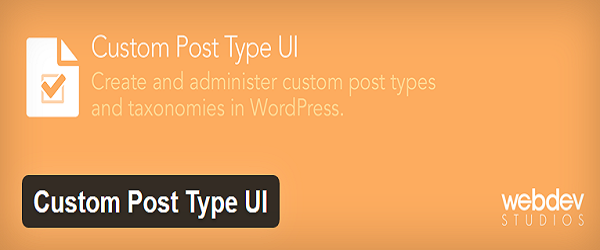
Custom Post Type UI – This plugin comes with an admin-friendly interface and allows you to create and administer custom post types and taxonomies without delving into code. More than 200,000 developers use this plugin while developing their sites. The plugin provides a whole load of options. For instance, you can add ‘Listings’ custom post type while creating a real-estate website theme, or ‘Seasons’ taxonomy to mark blog posts written in different seasons throughout the year.
6. WP Migrate DB
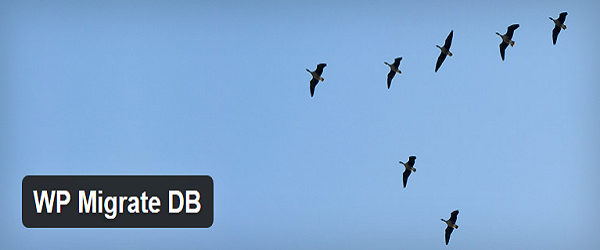
WP Migrate DB – Anyone who has worked with WordPress Database will understand why migrating hosts or changing the domain name of a site can be a huge bother. WP Migrate DB makes the task easy. It exports database directly from WordPress backend, runs find-and-replace the URLs and file-paths, and then saves it to your computer. That’s just what it does for free. You can invest in pro-version to get add-ons which will allow you to push/pull databases between different sites – regardless of what server they’re on. This will help you synchronize databases between local and staging environments, and migrating hosts.
7. Simply Show IDs
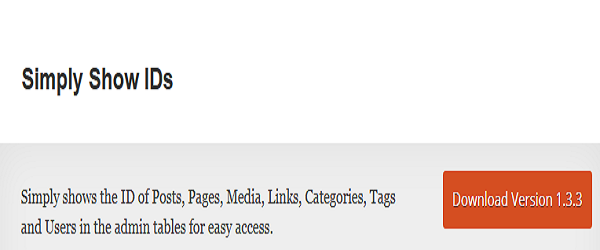
Simply Show IDs – This plugin does exactly what the name suggests: it simply shows the IDs of posts and pages, media, links and categories, tags, and users in the admin panel. When working on a theme or plugin, this is a huge blessing. You’ll no longer need to go back and forth to the edit page and check the correct IDs in the URL. Simply Show IDs will add an ID column right on your admin page that lists everything.
8. Admin Columns
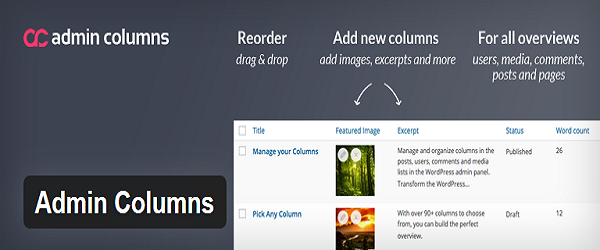
Admin Columns – Speaking of plugins that modify admin pages and help developers breathe a little easier, here’s one which will allow you to customize the columns on your admin page with a drag-and-drop interface. With Admin Columns, you can add new columns for everything between post types, pages, media, comments, links, and users. You can reorder or remove them in a beat. This plugin will keep your dashboard clean and help you stay organized and productive.
9. User Switching
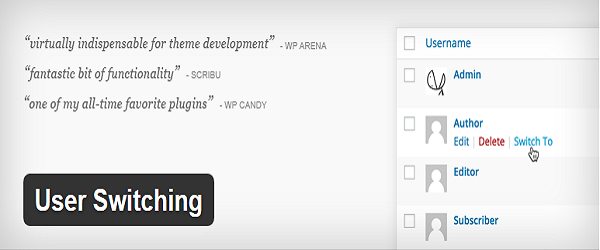
User Switching – This plugin will give you perspective. Basically, it eradicates the need of logging in and out of separate accounts just to see how your site will look to your audience. There’s no more need to go back and forth between user and admin accounts while testing your site with User Switching plugin. Just click a button to switch over to another user, click it again to switch back to admin. It saves you a lot of time and trouble.
10. P3 (Plugin Performance Profiler)
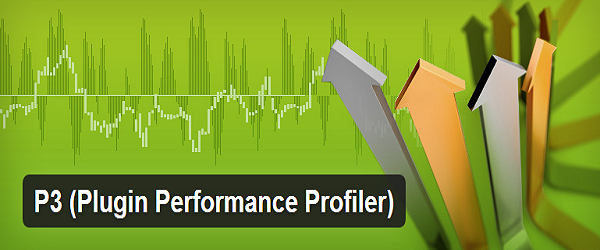
P3 (Plugin Performance Profiler) – It often happens that a site’s performance slides down because there are just too many plugins. So you’ll have to steel yourself and weed out plugins that are affecting your site’s performance. Now how do you know which plugins are to blame? P3 takes the job from your hands. It measures the effect plugins have on the site’s loading time and outputs a report showing how much time individual plugins take to load. This helps you identify problematic plugins and take appropriate measures to fix them.
11. Theme Check
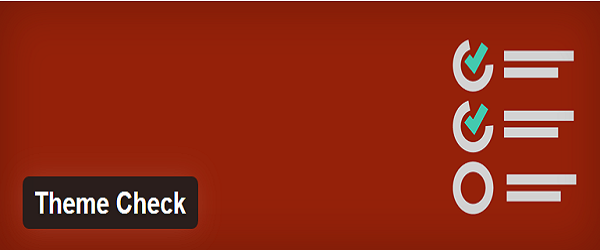
Theme Check – This plugin scans your theme and makes sure that it measures up to latest WordPress theme review standards. Theme Check will run the test through a simple admin menu and display the results immediately. This is a pretty handy tool for theme developers. Even if you don’t see yourself as one, you can still use it make sure that your customization efforts on an existing theme complies with the latest standards.
12. Log Deprecated Notices
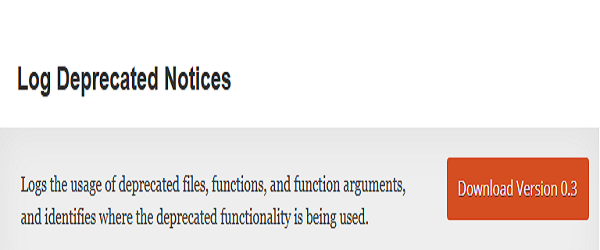
Log Deprecated Notices – WordPress sometimes deprecates certain files or functions on updates. Errors can be caused on your website if your site is still using deprecated files or functions. Log Deprecated Notices creates a log of all deprecated items and identifies where there functionality is being used. While WP_Debug also exposes deprecated items, Log Deprecated Notices makes a log which can be perused at developer’s leisure. This plugin helps you ensure that the code of your theme or website is tightly knit with as few chinks and errors as possible.
13. Query Monitor
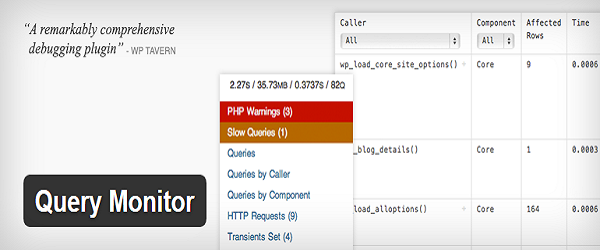
Query Monitor – Say hello to Debug Bar’s huge and mean older brother. Query Monitor is far more comprehensive than any other debugging plugin out there. It includes automatic AJAX debugging and the information it provides to the developer is staggering. It can give detailed information on database queries, filter hooks by name or component, show warnings for PHP errors, trace redirects, and more. This is one of the few plugins which is actively used by thousands of users and is yet to receive a less than 5-star rating.
14. DesktopServer
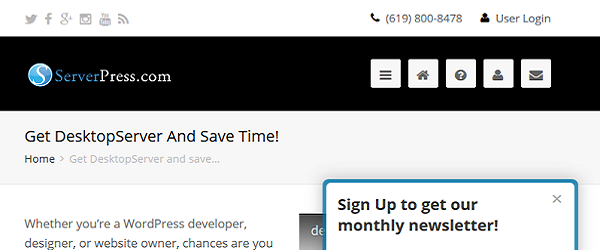
DesktopServer – This plugin, created by ServerPress, allows you to create local WordPress websites by creating local server environment on your computer. You can also use it to create multiple virtual servers on a single system with their own unique fictional names. If you go for Pro, you get the ability to directly take your local site up to a live server.
15. WordPress Database Reset
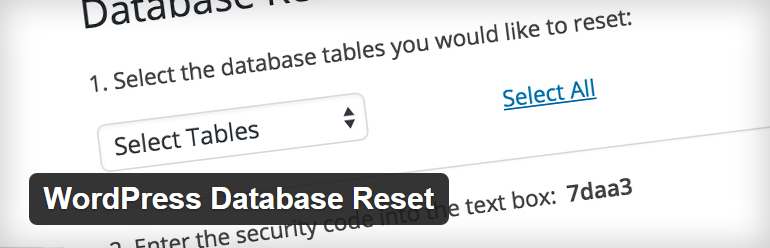
WordPress Database Reset – A plugin that allows you to skip the 5 minute installation and reset WordPress’s database back to its original state.
Other Tools
Professionals also recommend: Grunt, a JavaScript task runner which helps development by managing tiny versions of your JavaScript and CSS files; and Vagrant, software that creates and configures consistent virtual development environments.
Conclusion:
There are thousands of tools and plugins out there to make a developer’s life easier. Almost all professional developers have their own coterie of selected development tools and plugins that they depend upon. The ones I listed here are the most popular and trusted, with active support communities to help you sail smooth over learning curves.
Related:
The 23 best sites to hire WordPress developers






WordPress plugins which will always come in handy while developing your WordPress site. It takes a lot to build a perfect site on WordPress.